4 tips to improve your website ranking with UX design
UX design and SEO are often still considered separately when creating a website. However, the trend in search engines has been moving towards the analysis of user behavior for years.
But how are SEO and UX actually connected and how can you, as a website owner, improve the user experience of your site?
You don’t have to be a design professional to positively influence the user signals on your website and thus increase your traffic. I’ll give you four simple but effective tips on how to make your site more user AND search engine friendly. Let’s go!
What is UX Design?
UX is the abbreviation for user experience and describes the experiences a user has while browsing a website or using an app. The focus here is on ensuring that the user reaches his or her destination as simply, straightforwardly and intuitively as possible.
UI, or user interface design, is often equated with user experience design. However, the two terms denote something different and to distinguish them I still find the term «look and feel» quite nice.
UI design is the «look», or appearance, and refers to the visual design of the interface. Where do you place an input field or button, what color is the header, and how wide is the menu header?
UX design, on the other hand, is the «feel» that your software, website or app triggers in the user. What happens when a button is clicked? How is the architecture and the actual navigation? Does an icon change color, move, or pop up? As you see, the focus is on the actual user experience. So in addition to the human-computer interaction of UI design, aspects such as emotions, feelings and perception also come into play in user experience design.
Let’s say you want to buy a yellow t-shirt from an online store. When you visit the store, you reach the product via the menu navigation and with the help of filters, such as the color selection.
The task in user experience design is to make your way to the yellow t-shirt as intuitive as possible. With just a few clicks and without thinking too much, you’ll arrive at your destination in a store that was created with a positive user experience in mind – and probably buy the t-shirt.
However, if you have to click so many times and search so long until you don’t feel like it anymore, you’ll quickly look for another store rather than wasting more time here.
What is SEO?
SEO is the abbreviation of Search Engine Optimization.
A SEO strategy includes all measures that can be executed to increase the organic, i.e. non-paid, reach of a website via rankings in search engines.
What are user signals?
Google has around 200 ranking factors that influence the ranking of a website. In addition to technical requirements and measures in the text or image area, it can be assumed that user behavior also plays a role in the ranking.
You ask why? Because each of us leaves traces when we search for terms on Google. These traces, the so-called user signals, tell Google how to assess the quality of the search results.
There are several user signals that serve as clues:
Time on site
The time a user spends on a website. The more time a user spends on a site, the higher the quality of that site’s content appears to be. The time on site should therefore be as long as possible.
Click-Through-Rate CTR
The click-through rate is the ratio of impressions of a link to actual clicks on that link. In SEO, these links are the results that appear in the search engine result pages (SERPs). So if a web page appears in 100 searches and 10 users click on that web page the CTR is 10%.
Bounce-Rate
If many users leave a website after a few seconds and without further interaction, this drives up the bounce rate. If a website has a high bounce rate, this is a sign that the content of the website does not correspond to what the users want to see or is of poor quality. The motivation of the user for further interaction is therefore not given.
Return-to-SERP-Rate
The return-to-SERP rate describes how many users click on a search result and then quickly return to the SERPs. A high return-to-SERP rate is an indication that the website does not match the users› search intention or that other factors such as technical problems on the page have a negative impact on user behavior.
Why are SEO and UX Design a dream team for ranking?
When you get right down to it, search engine optimization and user experience design actually have the same goal: happy users who can quickly and easily find exactly the information they’re looking for.
Users who find the information they are looking for by searching on a website that is clear, appealing, and invites them to spend more time on it, ultimately create positive user signals. Of course, the content on the page is of great importance.
However, engaging user experience design is just as important, because no matter how good the content on a page may be, if it is difficult for users to read the text, recognize images or, for example, color contrasts have been chosen in an unfortunate way, no user will stay longer on the page and try to «decipher» the content.
The experience of your users does not only refer to the perception of your «static» content, but also strongly to the interaction of the users WITH your website. The more interaction you enable, the more time users will spend on your site and this in turn has a positive impact on your ranking.
But you can also make Google happy with UX design – for example, if your website is responsive. Mobile search queries are growing steadily and Google is naturally reacting to this trend. In May 2021, indexing was therefore finally switched to mobile first and all websites will only be crawled in mobile view. Good UX design for responsive websites certainly pays off here.
UX Design and SEO are a ranking dream team!
As you can see, a well-designed user experience does have an impact on your SEO success, and it’s becoming even more important with Google’s shift to a mobile-first index.
How you can easily improve the UX design on your own
You are not a design professional? No problem. There are a few simple but effective things you can do yourself as a website owner to improve the user experience.
Responsive Design - Mobile First
Optimize your content for viewing on mobile devices. Since March 2021, Google crawls your content only in the mobile version. If you hide certain content on mobile that is visible on desktop, Google will no longer see that content. You should always keep this in mind with your design.
But adapting your website so that it looks as clear on mobile devices as it does on a big screen is not just something you should do for Google, but first and foremost for your users. More and more search queries are being made from mobile devices and the page views from these smaller screens are correspondingly high.
If you use a responsive CMS, you can often adjust font and image sizes for desktop, tablets and mobile devices separately. You should use these options to offer your users the optimal view for each device.
Navigation made easy
Your users should be able to find their way around your website quickly and easily. The navigation should therefore be simple and lead the user to his/her goal without detours. Many submenus and endless dropdowns are rather counterproductive.
Keep your navigation simple and try not to nest your page structure too much. If a website visitor has to click 6 or 7 times to get to the desired page, there is a high probability that she will bounce. So get your users to their destination quickly so that they stay on your site.
Create transparency in your design
Beauty is in the eye of the beholder. However, to make your website look attractive, you can apply a few patented recipes that will certainly contribute to your design being perceived as pleasant by your users.
For example, add subheadings and separate thematically different sections by larger spaces, so-called whitespace, instead of dividing a text only by paragraphs. Whitespace is also a good way to draw your users› attention to individual elements of your page. You can easily highlight a striking quote or a relevant image by leaving a lot of space around the text or image. This way, the element stands on its own and neither the body text nor other elements such as a CTA distract from it.
Changing the background colors also provides more clarity in your design and makes it easier for your users to find their way around. Very slight color differences in the background do not affect the contrast of your text color, but help the brain to orient itself while reading.
You should choose background and text color in such a way that there is sufficient contrast. Black on white is what our eyes are used to and the contrast makes it possible to quickly recognize the individual letters. Light gray text on a gray background is not such a good idea. But also complementary colors like red and green are not very good in combination for font and background.
A font that is easy to read also has a positive effect on the user experience. So make sure the fonts you use are easy to read. These can be fonts with serifs as well as without. If your readers are more concerned with deciphering some squiggly typeface, they won’t find motivation to read more than one line.
Increase interaction with users
A website that allows users to interact extensively often benefits from a longer duration of stay, i.e. a higher time-on-site. You can increase interactions, for example, through
- Call-to-action buttons that prompt the user to do something
- Appealing page flows that encourage the user to keep scrolling
- Extensive infographics that are viewed for longer
- Embedded videos that are watched directly on the page
Insights
User experience design enhances your website because user-centered design focuses on positive experiences that help users «feel good» about the site. The result can be lower bounce rates or higher time on site values, and these in turn can have a positive impact on your ranking.
With Google’s shift to mobile first, responsive design became even more important and mobile friendly UX should no longer be a necessary evil but the standard for website design.
SEO and UX – two disciplines, one goal: Happy users who find exactly the information they are looking for fast and easy. The perfect dream team to further improve your rankings!