I don’t know how many tests I’ve taken in my life. But it was never about usability testing. Instead, there were countless exams during my time at school. Those were probably the worst. Then there was the driver’s license test, vision and hearing tests, and of course fitness tests. Somehow you can test a lot of things, including the usability of digital products.
How exactly to do that last is something we’ll take a closer look at in this blog post.
The What and the Why
Usability testing is the testing of a product design with the help of users. Often it is also called user testing, although this term is somewhat misleading, since it is not the user but the product that is tested.
The most important components of usability testing are
- the goal that the testing is intended to achieve
- the testing tasks that are given
- the user, in other words the participant in the test
- the facilitator, if it is a moderated or guided test.
But why do we test the usability of products at all? There are many reasons, but the most important is that you can learn more about users and their behavior. You can also discover whether a feature meets the needs of the users and whether the usability is intuitive by testing it with users. And you can identify weaknesses and pain points in the software and thus improve it efficiently.
Usability Testing - Step by Step
Usability testing can be performed on-site, that is, in-person or remotely. In this article we will focus on remote user testing. However, many tips and approaches can also be applied to in-person user testing.
Writing a Test Plan
Write a test plan that gives you an in-depth overview. A template for a comprehensive test plan that actually fits on a single page can be found on this site.
This is where you record all the important points for your usability test, such as
- Research objectives
- User groups
- Task (high-level description)
- Equipement (& strategy)
- Responsiblities
- Schedule
Especially when it comes to equipment, you should already know whether your usability test will take place in-person or remotely, because depending on this, your equipment will of course vary significantly and the effort required for the users will also vary considerably. If the users have to be on-site, this takes a lot of time, which makes it more difficult to recruit users. In remote usability testing, the users have to be able to handle their devices, which is why everything should work as simply as possible.
Defining Tasks
You have already defined your research objectives in the test plan. Now you can consider which tasks the users should perform so that you can answer the questions. When defining the tasks, it is best to keep the following principles in mind:
Realistic scenarios
Since the main goal is to test the user experience, the tasks should correspond to what users actually do on the website or in the app or software. Think about everyday situations that users go through and formulate these activities as tasks.
Precise instructions
The description of the tasks for the users should be clear and unambiguous. Only if the users know exactly what is expected of them will it be possible to compare the behavior of the users and identify differences. For each task, a clear goal should be formulated that the users should achieve.
Avoid overload
Be careful not to pack too much into a task, but also not to set too many tasks. Usually, the time is agreed upon in advance and the users expect exactly this amount of time. Usability testing is usually scheduled for 60 minutes. Don’t overdo a test session and limit the number of tasks accordingly. It is best to do an internal test run.
Inviting Users
In order for your test to be a success, you still need users to participate. However, these should not be just any users, but participants who can provide you with a representative result. The quality of the selected participants is often more important than a huge number of users. But how do you find the right users?
If you already have active users, they are a good place to start. Often, customer support and sales can provide further information about which users are suitable for certain test scenarios.
If you don’t have a user base, but want your test subjects to meet certain criteria, a pre-survey can be useful. You can share this on social networks and thus find interested and suitable people.
When you send out the invitations, explain precisely where, when, and how users can participate in the session. This will prevent valuable participants from dropping out due to technical issues. Always allow 5-10 minutes in your schedule to get everything set up and running at the beginning of a session.
Testing Day
The day of testing has come. You have your test plan, all responsibilities are clarified and preparations are made. The tasks are ready and the users are waiting to meet you. Then you’re ready to go. Here are a few valuable tips:
Do's and Don'ts
Do’s
Always encourage participants to think out loud. If you know what is going on inside them, you will be able to understand their actions and decisions much better.
Take a close look at how users behave during a particular task. In the best case, you can record the session to assess critical points in more detail later.
Ask lots of questions, and it’s best to drill down if you’re not quite sure what a user is explaining to you. It’s best to ask your questions directly as a follow-up to the tasks. This way, everything is still present and users can still understand and explain why they did certain things the way they did.
Don’ts
Don’t make users feel like they have to prove themselves. If they don’t complete a task, for example, ask what they don’t realize instead of making them feel like they made a mistake.
Instead of talking, listen carefully to users when they think out loud and let you share their thoughts. Sometimes it is better to wait than to intervene directly when a user makes a wrong decision in a task.
Don’t interrupt or explain to users what they need to do, even if they don’t successfully complete the task with their current action. This gives you the opportunity to understand where the pain points are.
Conclusion
Usability testing is an important part of the design process, because without user feedback it is almost impossible to design a product that meets the needs, but more importantly, the procedures and skills of the own users.
Listening carefully and observing are key. Asking follow-up questions is also an important part of usability testing, but make sure that the questions do not influence the participants.
Usability testing is an exciting part of user research, can be performed by a variety of methods and provides important insights for further iterations.
Do you like reading while having your cup of coffee?
The Grab a Coffee newsletter provides you knowledge and tips from UX and UI design, supports you to start a tech design career and gives you insights and real life experience from a remote worker and part-time digital nomad. And all this for the length of having a delicious cup of coffee. Sign up today!
By subscribing you agree to mailerlite’s privacy policy. You can unsubscribe anytime. For more details, review our data policy.